Email communication in healthcare is a minefield of potential privacy breaches. HIPAA compliance email rules are not just guidelines; they’re essential safeguards for patient data.
At ScriberJoy, we understand the critical importance of protecting sensitive health information in digital communications. This post will guide you through the key rules and best practices for maintaining HIPAA compliance in your email practices.
What is HIPAA and Why Does It Matter for Email?
The Essence of HIPAA
HIPAA, the Health Insurance Portability and Accountability Act, stands as the foundation of patient privacy in the United States. Enacted on August 20, 1996, this federal law sets the standard for protecting sensitive patient data. For email communication, HIPAA is not just a set of guidelines-it’s a legal requirement with serious consequences for non-compliance.
HIPAA Email Compliance Core Principles
At its heart, HIPAA aims to protect Protected Health Information (PHI) in all forms, including email. This means healthcare providers must secure any identifiable health information transmitted electronically. In 2023, 725 data breaches were reported to OCR, affecting more than 133 million records.
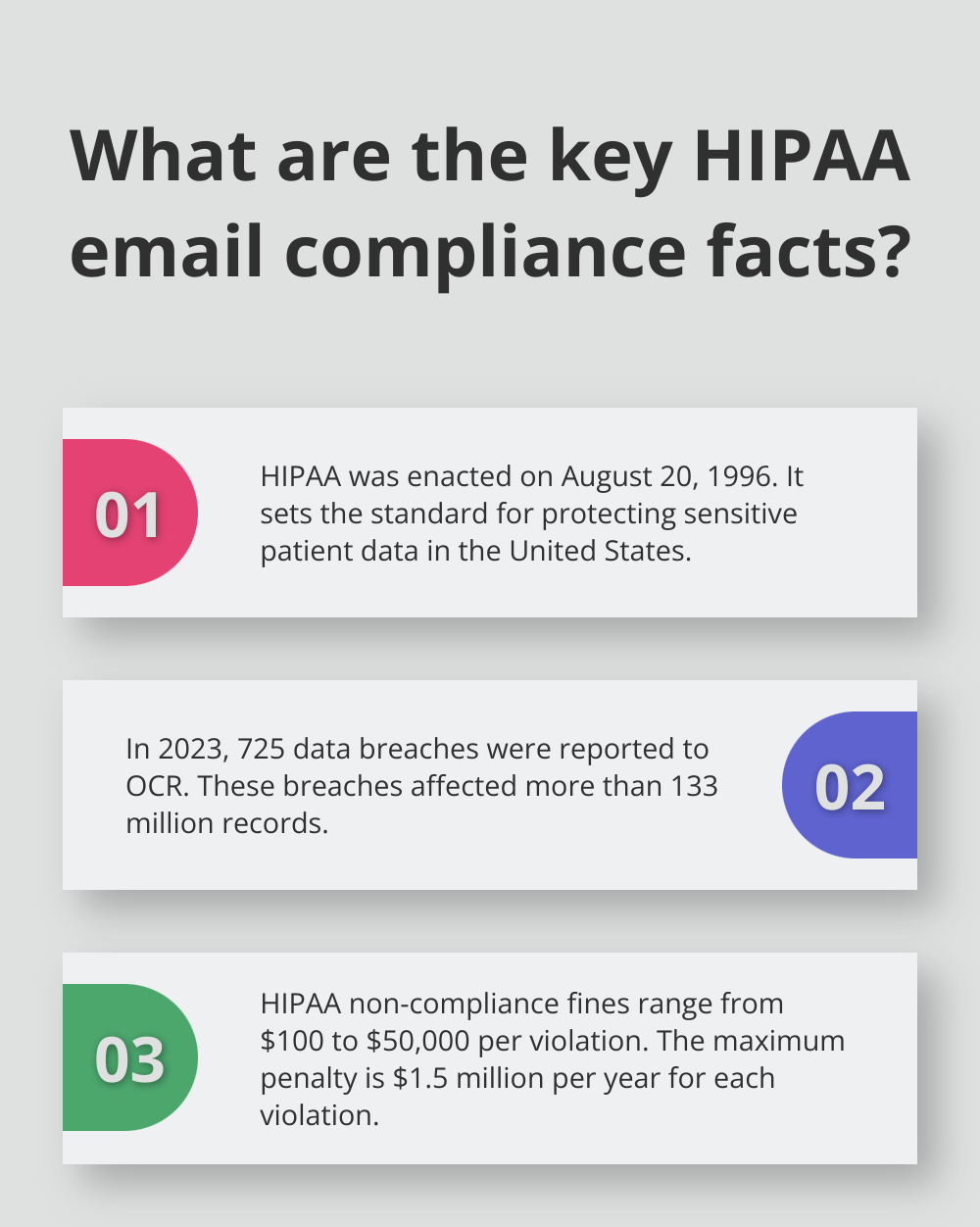
To comply with HIPAA in email communications, healthcare providers must implement:
- End-to-end encryption for all emails containing PHI
- Strict access controls to limit PHI viewing
- Audit trails to track PHI access
The Cost of Non-Compliance
Failing to follow HIPAA rules in email communication carries severe penalties. Fines range from $100 to $50,000 per violation (with a maximum penalty of $1.5 million per year for each violation). In March 2022 alone, 30 cybersecurity breaches in healthcare affected 1.4 million individuals, underscoring the ongoing risk.
Practical HIPAA Email Compliance Steps
To align your email practices with HIPAA:
- Use a HIPAA-compliant email service that offers encryption and secure storage
- Train all staff on HIPAA email policies (the Office for Civil Rights recommends annual training at minimum)
- Implement a system to obtain and document patient consent for email communications
- Conduct regular audits of your email practices to identify potential vulnerabilities
The Role of Technology in HIPAA Compliance
Modern technology plays a vital role in maintaining HIPAA compliance. Healthcare providers should consider using specialized software solutions that integrate seamlessly with existing systems. These tools can automate many aspects of HIPAA compliance, from encryption to access control and audit logging.
For instance, ScriberJoy, while primarily known for its medical transcription capabilities, ensures HIPAA compliance in its operations. This demonstrates how healthcare technology providers are increasingly incorporating HIPAA compliance features into their core offerings.
As we move forward, it’s clear that understanding and implementing HIPAA-compliant email practices is not just about avoiding penalties-it’s about protecting patient trust and maintaining the integrity of healthcare communication. In the next section, we’ll explore the essential rules for HIPAA-compliant emails in more detail.
How to Implement HIPAA Compliant Email Practices
Encryption: Your First Line of Defense
Encryption forms the cornerstone of HIPAA compliance for email communications. At present, the absolute minimum standard is AES 128-bit encryption. However, this standard was developed almost fifty years ago, and it is recommended to use stronger encryption methods when possible. Healthcare organizations must encrypt all emails containing Protected Health Information (PHI) both in transit and at rest.
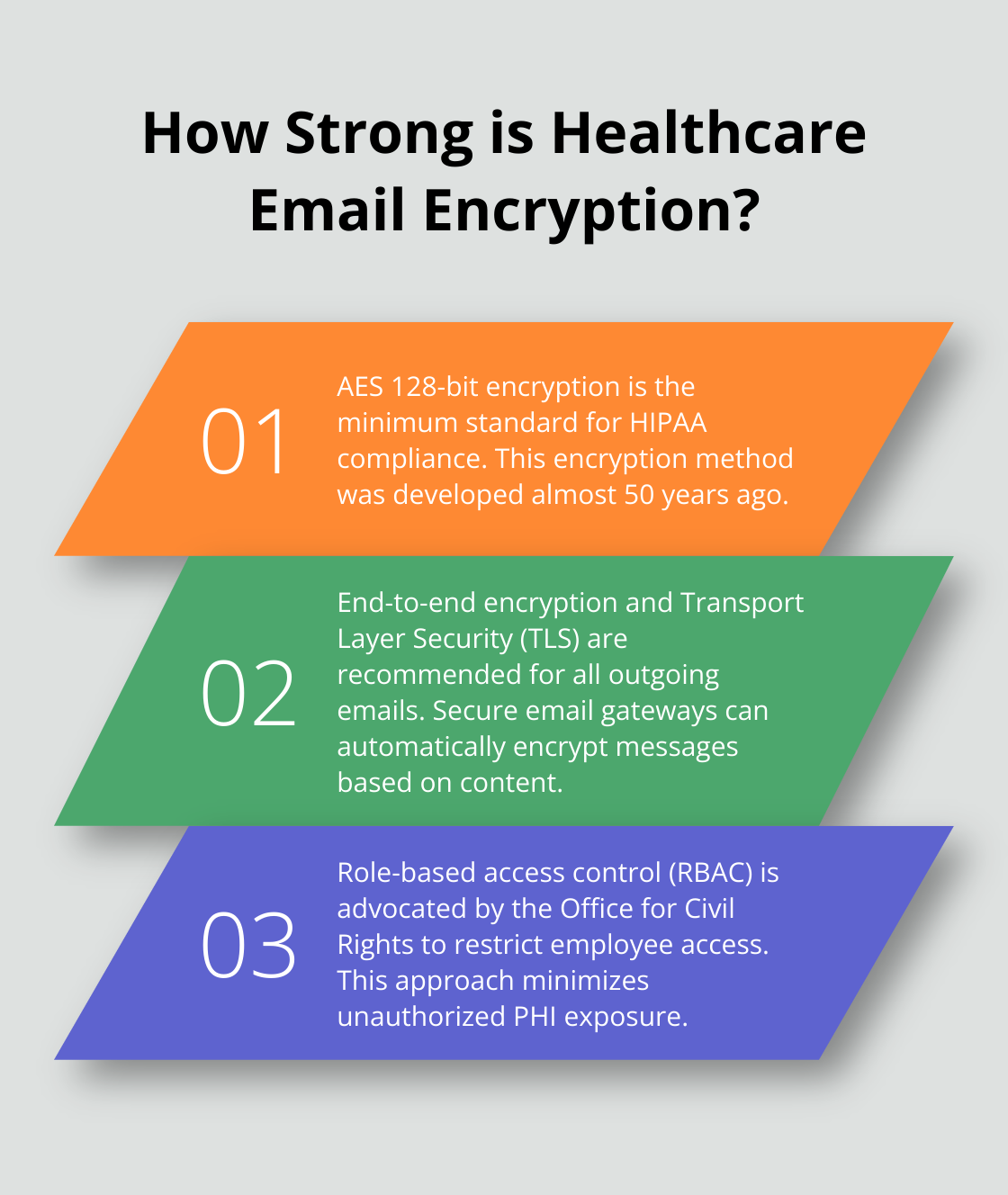
To implement robust encryption:
- Select a HIPAA-compliant email service with end-to-end encryption.
- Enable Transport Layer Security (TLS) for all outgoing emails.
- Install a secure email gateway to automatically encrypt messages based on content.
Access Controls: Limiting PHI Exposure
The Office for Civil Rights (OCR) advocates for role-based access control (RBAC) to restrict employee access to necessary information only. This approach minimizes the risk of unauthorized PHI exposure. For example, if you’re on the admin team, you could see appointment schedules, but not patient medical records.
Implement these access control measures:
- Enforce multi-factor authentication (MFA) for all email accounts.
- Establish strong password policies (complex passwords changed regularly).
- Configure automatic account lockouts after multiple failed login attempts.
- Conduct regular audits of user access and revoke unnecessary permissions.
Staff Training: Building a Human Firewall
The OCR recommends annual (at minimum) staff training on HIPAA compliance. More frequent sessions reinforce best practices and keep employees vigilant.
Effective training should cover:
- PHI identification in emails
- Proper use of encryption tools
- Security threat recognition and reporting
- HIPAA violation consequences
Interactive training modules and real-world scenarios enhance employee engagement and information retention.
Secure Disposal: Protecting PHI After Use
The U.S. Department of Health and Human Services (HHS) mandates that covered entities must have policies for the final disposition of electronic PHI and associated hardware or media. This often-overlooked aspect of HIPAA compliance deserves attention.
To ensure secure disposal:
- Use NIST-compliant data destruction software.
- Create a clear policy for disposing of PHI-containing devices (including old computers and mobile devices).
- Maintain detailed records of all disposed PHI and the methods used.
These practices significantly reduce the risk of HIPAA violations and protect sensitive patient information. HIPAA compliance requires constant vigilance and adaptation to new threats and technologies. In the next section, we’ll explore best practices to maintain ongoing HIPAA compliance in your email communications.
How to Maintain HIPAA Compliance in Emails
Develop a Comprehensive Email Policy
A well-crafted email policy forms the foundation of HIPAA-compliant communication. This policy should outline specific guidelines for handling Protected Health Information (PHI) in emails. An email must be HIPAA compliant when it contains protected health information (PHI) and is sent by a HIPAA-covered entity.
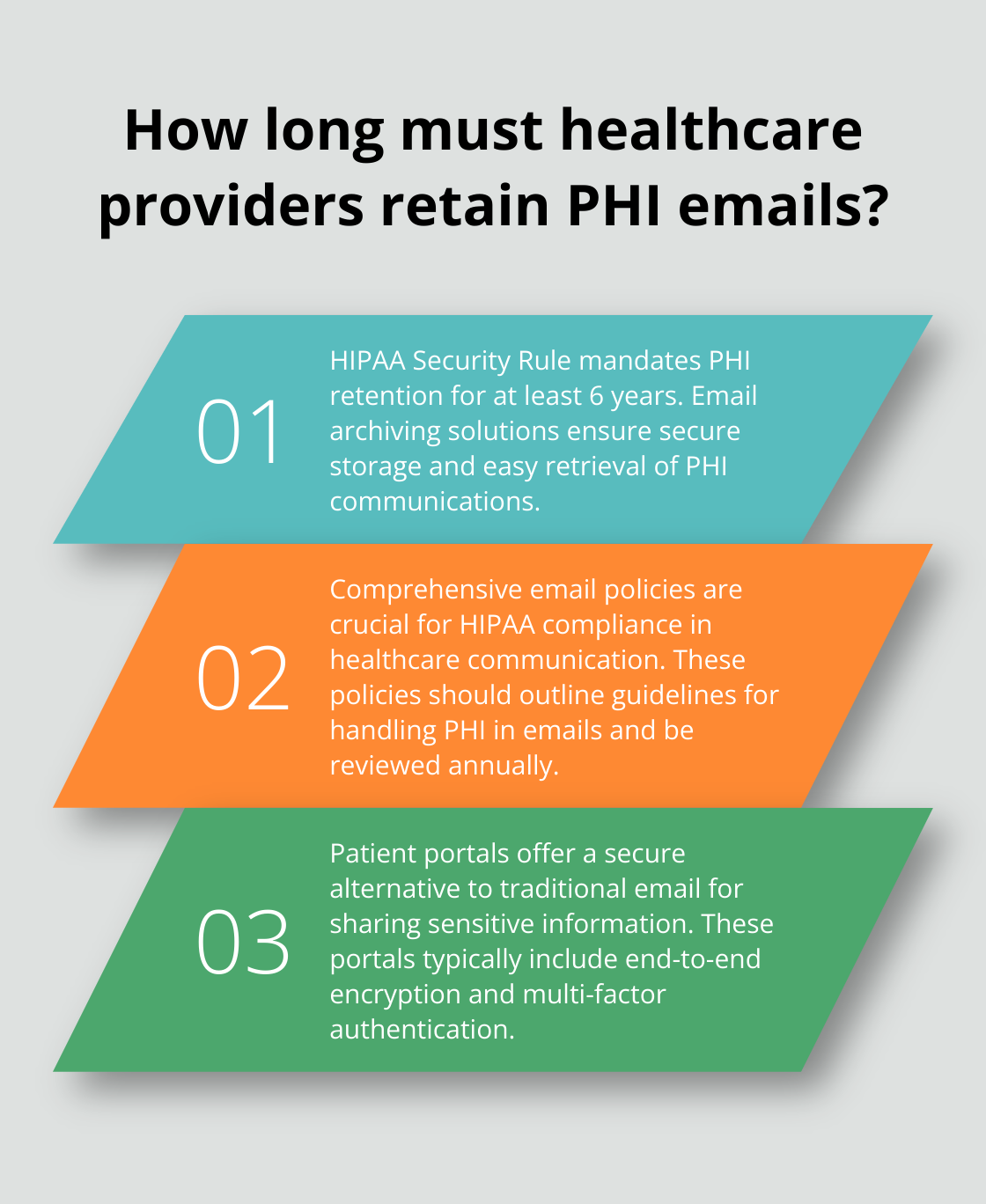
Your email policy should address:
- Acceptable use of email for PHI
- Encryption requirements
- Procedures for sending PHI to patients
- Guidelines for mobile device usage
- Consequences for policy violations
Update this policy regularly. The healthcare cybersecurity landscape evolves constantly, with new threats emerging frequently. Conduct annual reviews of your email policy to ensure it aligns with current HIPAA regulations and industry best practices.
Implement Secure Patient Portals
Patient portals offer a more secure alternative to traditional email for sharing sensitive information. Secure instant messaging improves real-time communication between healthcare teams and patients. It allows providers to efficiently care for patients.
A secure patient portal can significantly reduce the risk of HIPAA violations associated with email communication. These portals typically include:
- End-to-end encryption
- Multi-factor authentication
- Audit trails for all access and activities
- Secure messaging features
Encourage patients to use the portal for all non-urgent communications. This enhances security and improves patient engagement and satisfaction.
Conduct Regular Audits and Monitoring
Continuous monitoring of email practices is essential for maintaining HIPAA compliance. The Department of Health and Human Services recommends regular audits to identify potential vulnerabilities and ensure adherence to policies.
Implement an automated email monitoring system that can:
- Detect and prevent unauthorized access attempts
- Flag emails containing PHI for review
- Track email usage patterns to identify anomalies
- Generate compliance reports for management review
Conduct thorough audits at least quarterly, with more frequent spot-checks throughout the year. This proactive approach can help identify and address compliance issues before they escalate into serious violations.
Utilize Email Archiving Solutions
Proper email archiving is often overlooked but is vital for HIPAA compliance. The HIPAA Security Rule requires covered entities to retain PHI for at least six years. An effective email archiving solution ensures that all communications containing PHI are securely stored and easily retrievable when needed.
Key features to look for in an email archiving solution include:
- Tamper-proof storage
- Advanced search capabilities
- Role-based access controls
- Integration with existing email systems
A robust archiving solution aids in compliance, streamlines e-discovery processes, and helps manage storage costs more effectively.
Final Thoughts
Healthcare providers must navigate the complex landscape of HIPAA compliance email rules in today’s digital age. Implementing robust encryption, enforcing strict access controls, and conducting regular staff training are fundamental steps to maintain HIPAA compliance in email communications. The healthcare industry faces constant cybersecurity threats, making it essential to review and update email policies regularly.
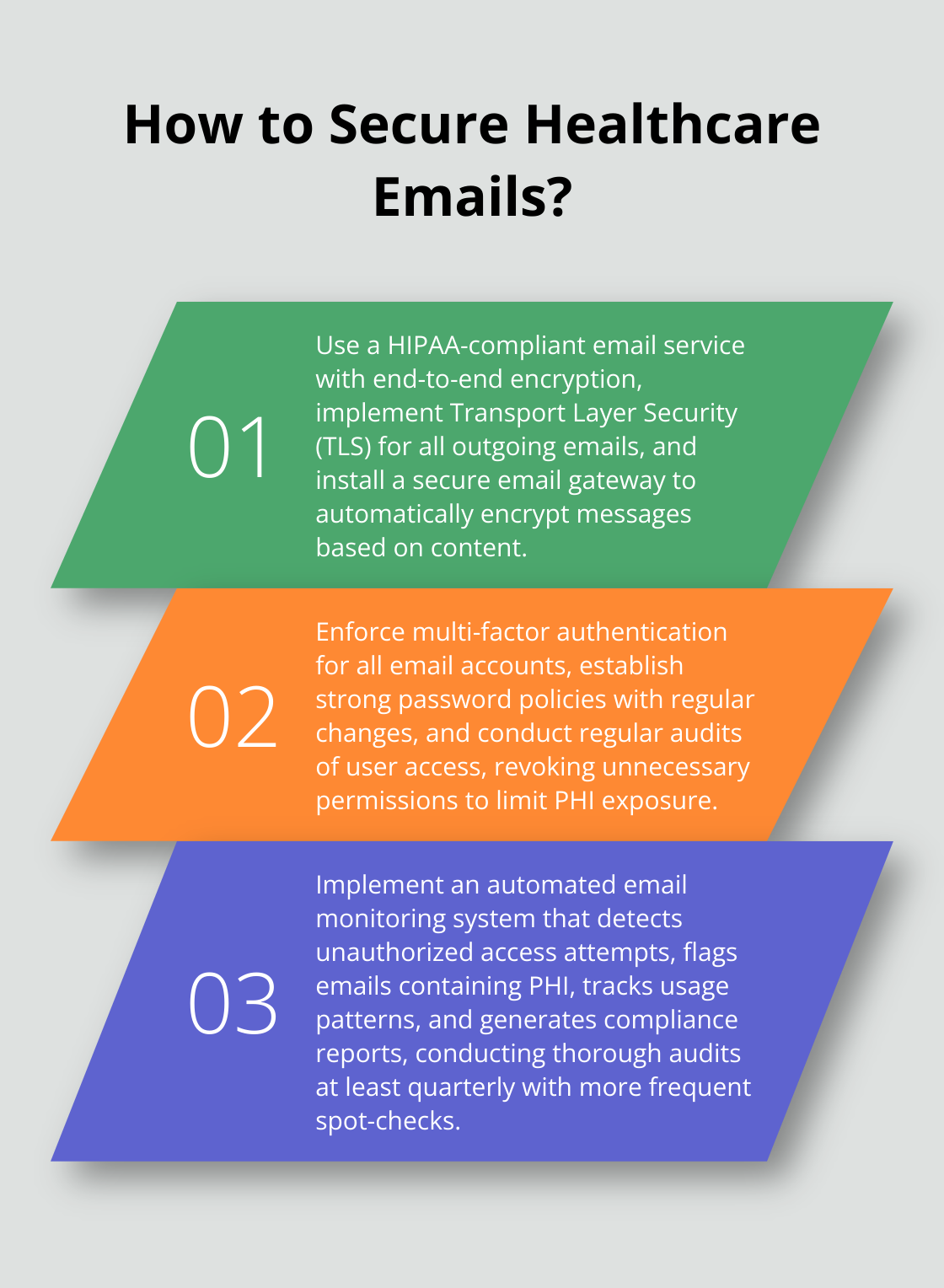
We encourage healthcare providers to take proactive steps in implementing and maintaining HIPAA compliant email practices. This approach safeguards sensitive patient information and enhances the overall quality and efficiency of healthcare services. At ScriberJoy, we understand the importance of HIPAA compliance in healthcare communications (our medical transcription software focuses on accurate and efficient documentation).
Healthcare providers can confidently protect patient privacy and security by staying informed, implementing best practices, and leveraging appropriate technologies. HIPAA compliance requires constant attention and adaptation to evolving regulations and threats. Choosing tools and practices that prioritize HIPAA compliance allows healthcare providers to focus on delivering exceptional patient care.

Leave a Reply
You must be logged in to post a comment.