Email signatures — that thing at the bottom of your message — are more than just a way to say “ciao.” In healthcare, they’re like the unsung heroes of patient privacy and regulatory compliance.
Here at ScriberJoy, we totally get it — HIPAA compliance email signatures are crucial for keeping sensitive info under wraps. Let’s break it down: this guide is your go-to for the vital components and best practices to create signatures that won’t just protect patient data but will also keep you out of the penalty box. Trust me, avoiding those costly penalties? A win for everyone!
Understanding HIPAA Compliance in Email Communication
The Essence of HIPAA in Healthcare
So, you’ve probably heard of HIPAA – that heavyweight champ of patient privacy law in the U.S., right? Enacted way back in 1996, HIPAA, the Health Insurance Portability and Accountability Act, sets the standard for keeping sensitive patient info under lock and key. Healthcare folks? Yeah, they need to really dig deep and get what HIPAA means for emails – or face some seriously nasty consequences.
Email’s Critical Role in Modern Healthcare
Email-it’s as crucial in healthcare as aspirin in a medicine cabinet. But here’s the kicker: while it’s super convenient, it’s also a Pandora’s box of risks. Sending protected health information (PHI) over unencrypted emails? That’s just begging for a financial wallop. And we’re not talking about some minor wrist slap – think practice-ruining levels of devastation.
HIPAA-Compliant Email Requirements
So, how to stay on HIPAA’s good side? Healthcare providers need to follow a recipe for compliance:
- Encryption: PHI in emails? Encrypt it. No debates or excuses-it’s the law, full stop.
- Minimum Necessary Rule: Only include the bare minimum of PHI in emails-think of it as the less is more approach. Why? Just in case a breach happens, you minimize fallout.
- Patient Consent: Get consent from patients before emailing PHI. This isn’t just good manners, folks-it’s about ensuring patients get the risks tied to digital chats.
The Overlooked Dangers in Email Signatures
Email signatures: sounds harmless, right? Wrong! They can turn into a HIPAA landmine. A sloppy signature might spill PHI beans or miss critical confidentiality warnings. The National Institute of Standards and Technology (NIST) pushes for jazzed-up encryption tactics (check out SP 800-45 Version 2) to keep those signatures squeaky clean and HIPAA-ready.
Non-Compliance: A Domino Effect of Consequences
Ignoring compliance can snowball fast. We’re talking much more than just writing a big check for fines. One slip-up can make patient trust vanish, kick your reputation down the stairs, and even land you in legal hot water. Worst-case? You’re looking at criminal charges-bye-bye up to ten years of freedom if negligence was on purpose.
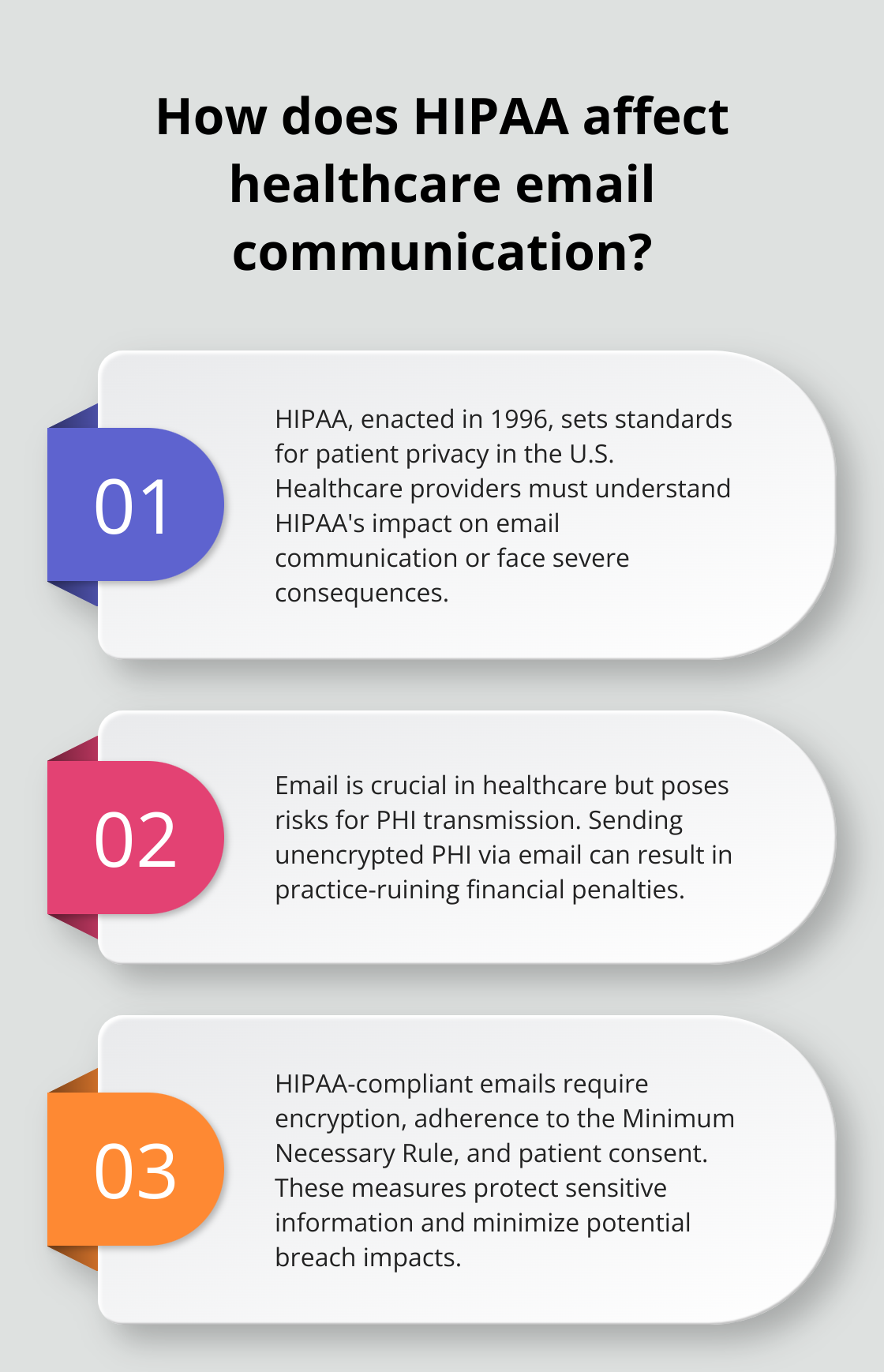
To dodge these bullets, healthcare outfits need to make HIPAA compliance the holy grail of their email game (yes, that includes signatures). It’s all about regular staff training, solid-as-a-rock policies, and using top-notch email signature tools to keep patient privacy airtight and healthcare communication legit.
Let’s dive into what goes into a HIPAA-compliant email signature, making sure your digital chatter stays sharp, professional, and, most importantly, legally bulletproof.
What Makes a HIPAA-Compliant Email Signature?
Creating a HIPAA-compliant email signature? It’s way more than tacking on a disclaimer. Think of it as a balancing act – juggling legalities, best practices, and real-world considerations. Let’s dissect the elements that make for a rock-solid, HIPAA-friendly signature.
The Confidentiality Statement: Your Primary Defense
Your confidentiality statement is your front-line defense in a HIPAA-compliant signature. It’s like the bouncer at your info club – making sure no unwanted leaks slip through. A bang-up statement shouts out to recipients that, hey, this email might have protected health info (PHI) and here’s what to do if it’s in the wrong hands.
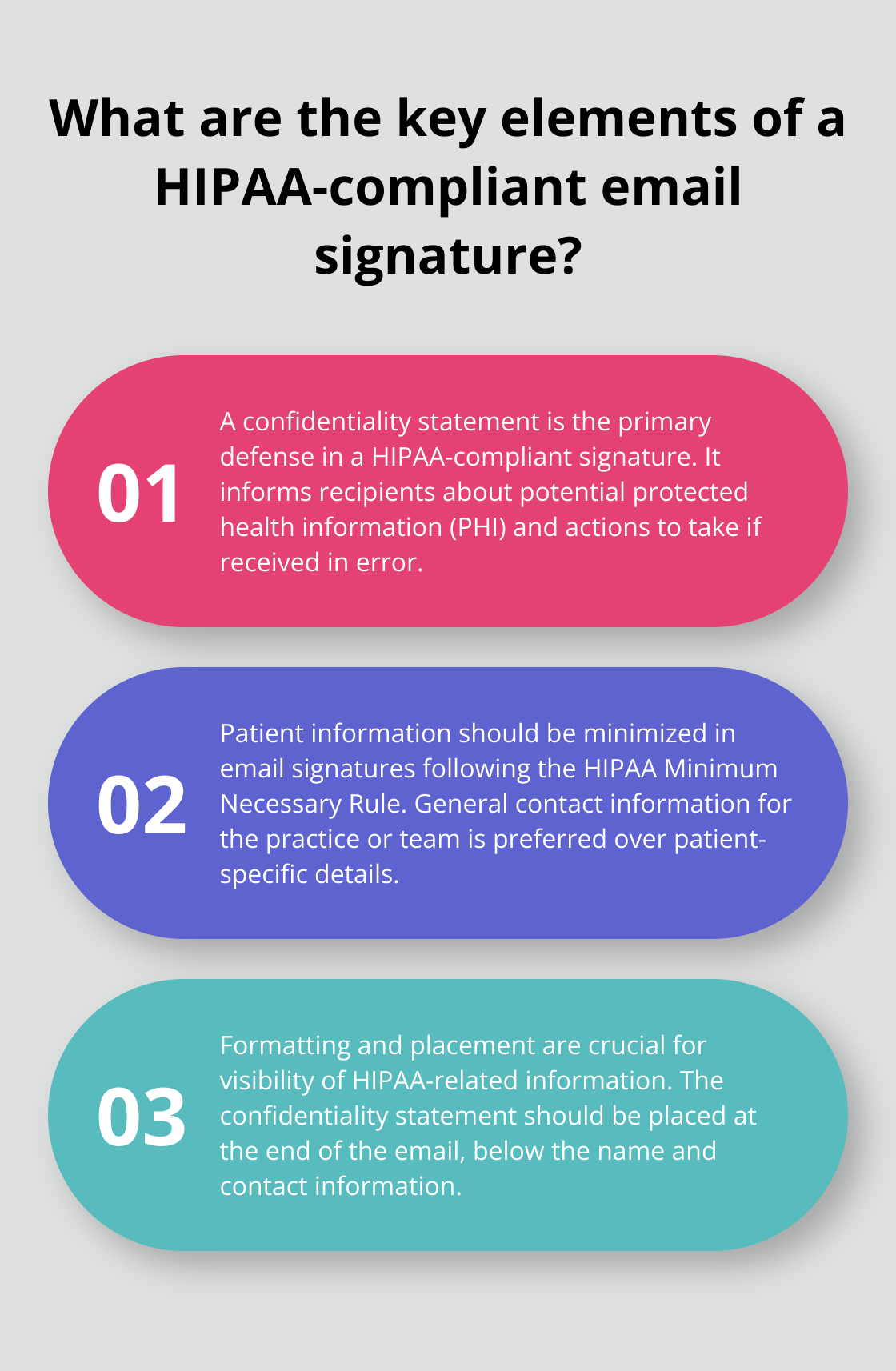
Try this on for size:
“This email and any files transmitted with it are confidential and intended solely for the use of the individual or entity to whom they are addressed. If you have received this email in error, please notify the sender immediately and delete this email from your system. Any unauthorized use or disclosure of this information is prohibited.”
Handling Patient Information: Embrace Minimalism
When it comes to patient info, less is more. The HIPAA Minimum Necessary Rule isn’t a suggestion…it’s a must. Ditch the patient-specific deets in your signature. Keep it simple with general contact info for your practice or team.
If you’ve got to mention a patient, think initials or patient ID instead of full-blown names. Trust me, even harmless details can morph into PHI with the right combo.
Formatting and Placement: Enhance Visibility
Make those HIPAA bits stand out. Pop your confidentiality blurb at the end of your email – below your name and contact info. Use a slightly smaller font than your main text, but keep it readable, alright?
Consider a splash of color or a line to separate your signature from the legal stuff. It’s about making the crucial info pop!
The Tech Side: Include Security Reminders
Okay, not exactly part of the signature, but throwing in a quick note about email security keeps HIPAA compliance front and center. Something like:
“Please note that standard email is not secure. For sensitive information, please use our secure patient portal.”
A little nudge that makes senders and receivers pause before spilling any sensitive stuff.
Keeping It Current: Prioritize Regular Updates
HIPAA rules don’t sit still, and your email signature shouldn’t either. Set a yearly reminder to check and tweak your signature. Keeping it fresh means you’re always in line with the current rules and best practices.
Tools like ScriberJoy can handle this for you, keeping everyone on the same page with up-to-date, compliant signatures – no muss, no fuss.
Working these elements into your email signature isn’t just about checking a compliance box. You’re actively safeguarding patient info and showing you mean business when it comes to privacy. This little tweak can do wonders in keeping HIPAA compliance front and center in your operation. As we dive deeper, let’s see how these HIPAA-compliant signatures can become a seamless part of your healthcare practice.
How to Roll Out HIPAA-Compliant Email Signatures
Selecting the Right Tools
Rolling out HIPAA-compliant email signatures in your organization? Yeah, you need the right tools. Basic email clients like Outlook or Gmail… they’re like a digital paperclip collection – barely useful. You want something robust. Specialized email signature management tools? They’re the control center for all those John Hancocks. These bad boys let you update disclaimers, contact info, compliance statements – you name it – across your organization in a snap.
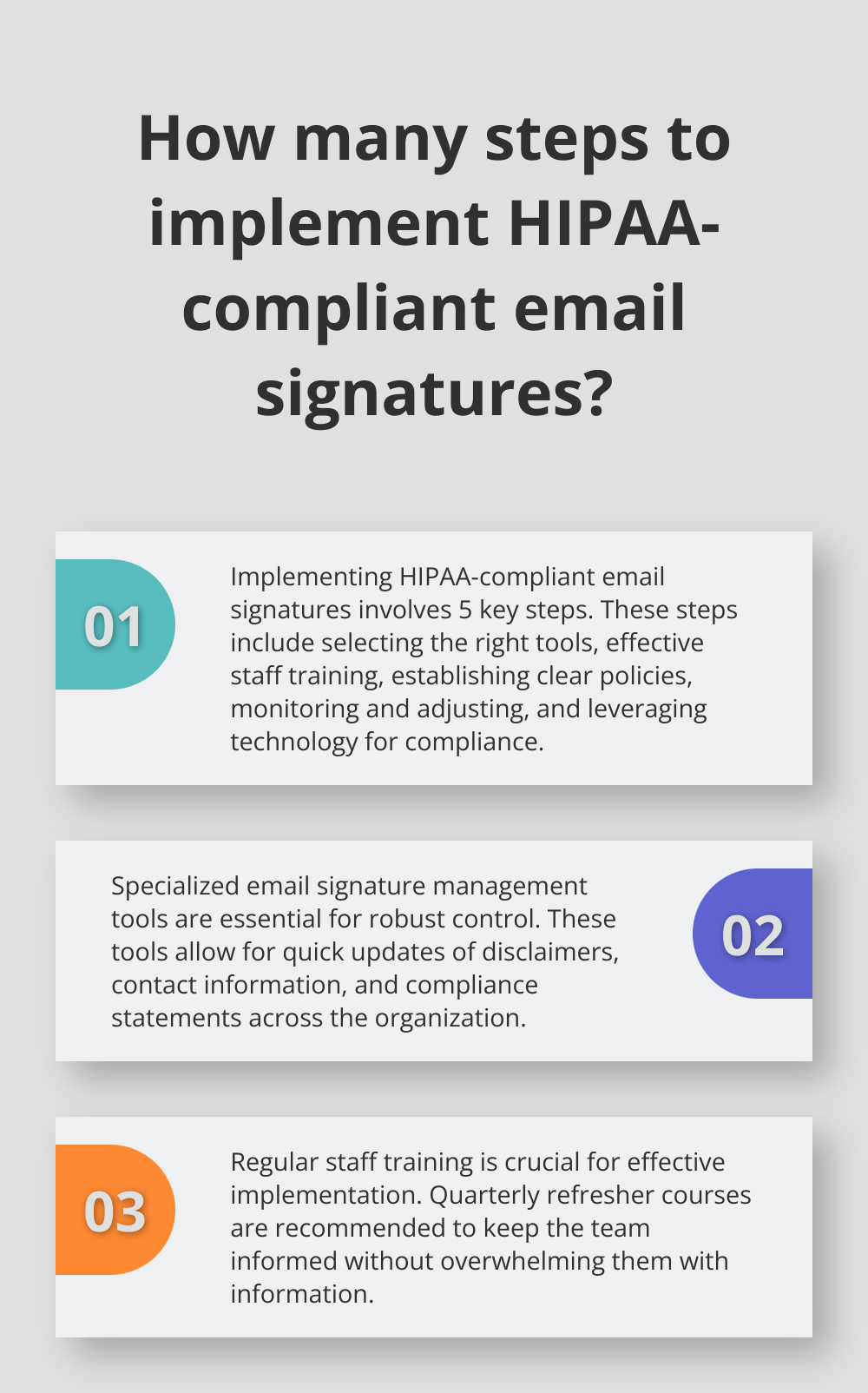
And let’s not forget about best practices. Strong security measures are non-negotiable here: encryption, access controls, plus an interface that’s so intuitive… even your tech-challenged uncle could use it.
Effective Staff Training
Now, even the best tools are like a Ferrari; they’re useless if you don’t know how to drive. So training… it’s crucial. But compliance seminars can feel like watching paint dry. Spice them up with real-world scenarios and interactive sessions. Show your team what happens with a non-compliant signature – it’s sobering.
And don’t stop there. Regular refresher courses are like your compliance vitamins. Quarterly updates – enough to keep your team sharp but not drowning in info.
Establishing Clear Policies
Policies? They’re your compliance GPS. Draft clear, concise email communication policies that cover:
- What info’s okay in emails, and what’s a big no-no
- Proper use of the HIPAA-compliant signature
- “Oops, wrong recipient” – steps to follow
- Email use on personal gadgets – guidelines
Keep these policies at your team’s fingertips. Think quick-reference guides, office posters, or short, snappy video tutorials. Skip the 100-page handbook snoozefest.
Creating? Just the first step. Enforce these policies through regular audits… tools like ScriberJoy can simplify this with their reporting features.
Monitoring and Adjusting
This isn’t a one-and-done. Monitoring and tweaking – that’s the name of the game. You need a system to regularly review email practices and signature policies. It’s like a proactive brush with compliance, spotting issues before they even think about becoming problems.
Consider having a compliance guru – an officer or team – to oversee the whole email signature saga. They’ll keep tabs on HIPAA changes, tweak policies when needed, and be the go-to for any staff queries.
Leveraging Technology for Compliance
Tech is your compliance co-pilot when it comes to email signatures. You want tools featuring:
- Automatic signature updates across the org
- Role-based templates – doctors, nurses, admin staff… everyone gets their own look
- Seamless integration with current email systems
- Reporting and analytics to track compliance
These technological wonders (hint: ScriberJoy is a standout) make juggling HIPAA-compliant email signatures almost enjoyable – slashing the admin work and boosting compliance in one fell swoop.
Final Thoughts
Let’s break this down-HIPAA-compliant email signatures. Yeah, they matter. In today’s digital jungle, they’re your trusty guard dog, protecting patient privacy while building trust. It’s the frontline (the first line, if you will), standing between you and data breaches. Plus, it’s a big check mark for professional ethics in healthcare communication-you’re not just ticking boxes; you’re setting the gold standard.
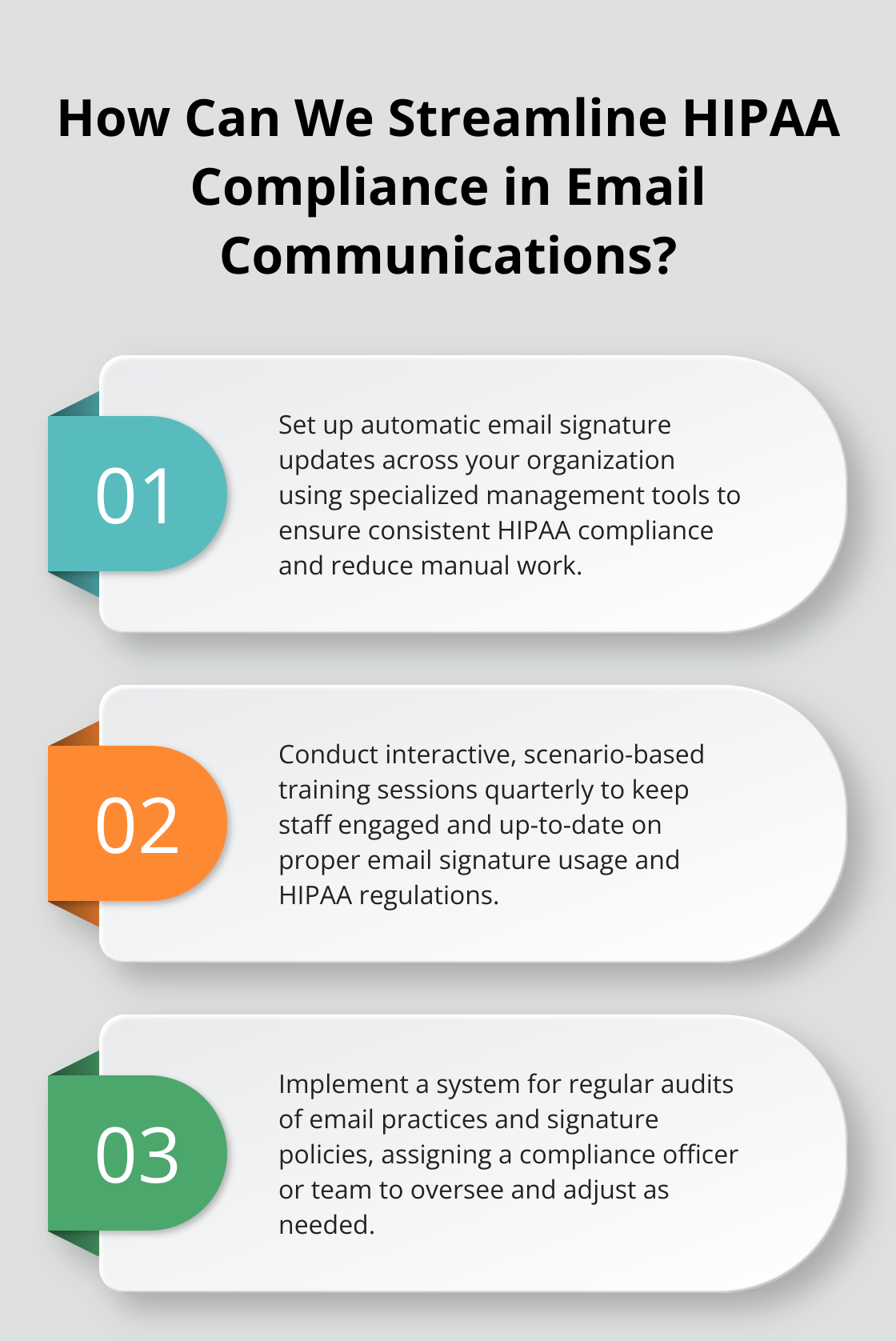
But wait, there’s more… Enter advanced tools. Tools like ScriberJoy that cut through the noise and simplify your compliance game. It’s a one-stop shop for medical documentation-think AI-powered transcription meets human verification. The result? High accuracy and strict adherence to HIPAA standards. Pretty slick, right?
A HIPAA-compliant email signature isn’t just about dotting i’s and crossing t’s. It’s about establishing a culture of excellence in healthcare communication. So, take a good, hard look at your practices. Gear up with robust policies and the right tools (your patients’ trust is on the line here). And just like that, your practice’s integrity leaps to the forefront with top-notch standards in patient data protection.

Leave a Reply
You must be logged in to post a comment.